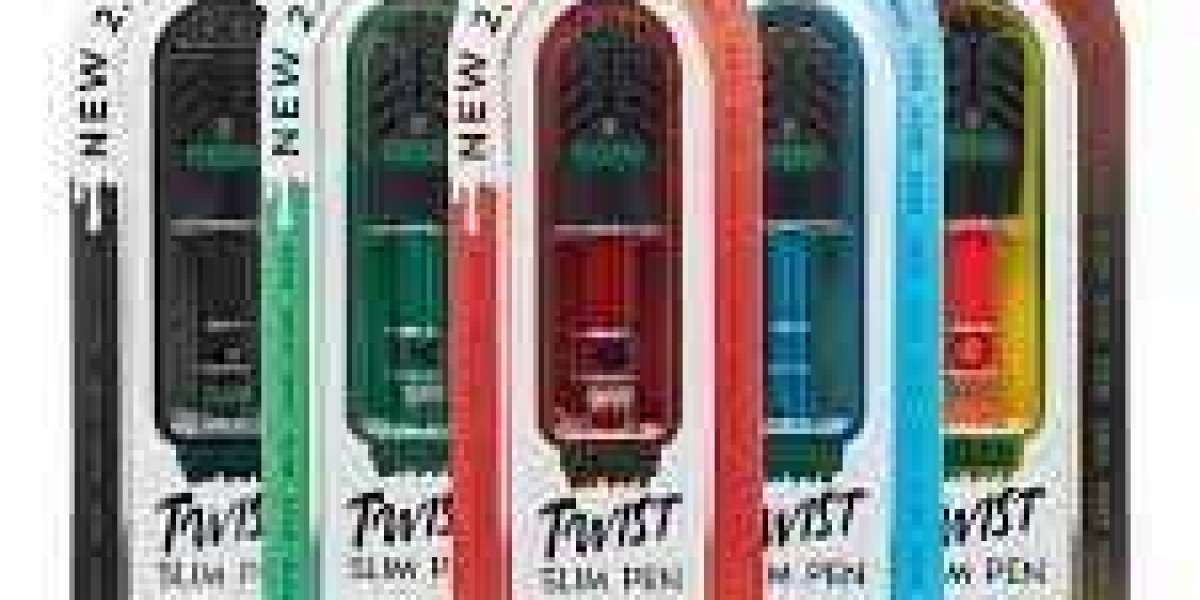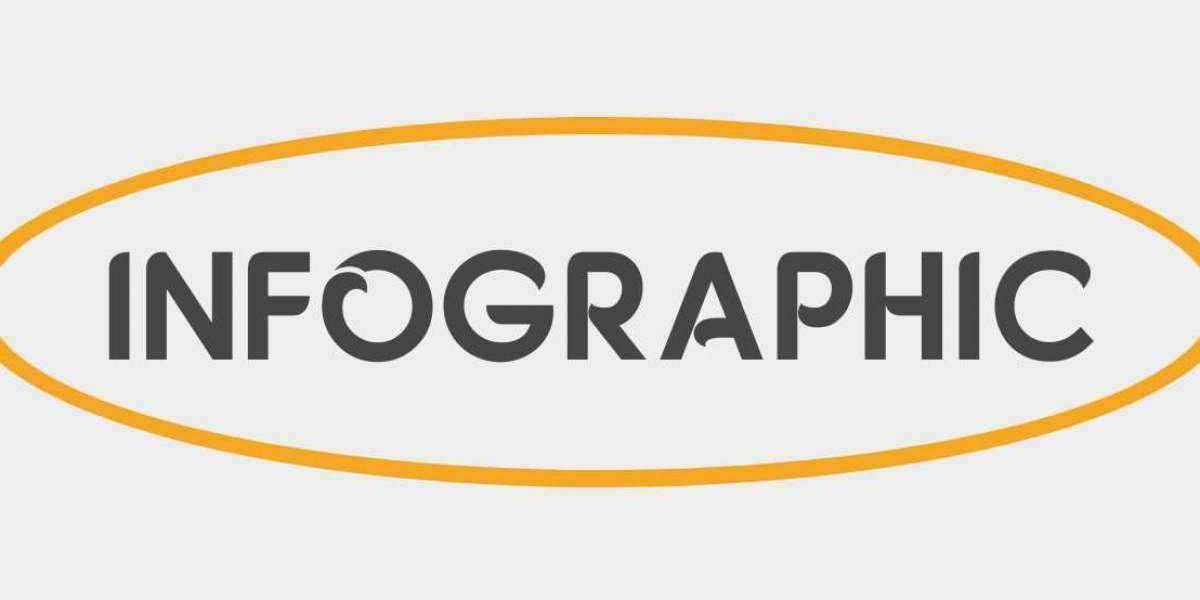How to Choose the Right CRM for Your Real Estate Business
As a real estate professional, managing your clients leads, and daily tasks can be overwhelming. That's where a Customer Relationship Management (CRM) system comes in handy. A good CRM can help you organize your work, stay on top of your leads, and ultimately close more deals. But with so many options out there, how do you choose the right CRM for your real estate business? This guide will walk you through the process step by step.
Understanding CRM and Its Importance in Real Estate
Before we dive into how to choose a CRM, let's quickly go over what it is and why it's crucial for real estate professionals. A CRM is a software tool that helps you manage your relationships with customers and potential customers. It keeps track of all your interactions, stores contact information, and helps you stay organized.
Types of CRM Software
CRM software can be categorized into several types based on its core functionalities:
- Operational CRM: Focuses on automating customer-facing processes such as sales, marketing, and service.
- Analytical CRM: Emphasizes data analysis and customer insights to inform business decisions.
- Collaborative CRM: Facilitates collaboration between different departments to improve customer service.
- Strategic CRM: Aims to build long-term customer relationships by aligning CRM strategies with business goals.
- Industry-specific CRM: Tailored to meet the unique needs of specific industries, such as travel, hospitality, or healthcare.
Other Blog: Best CRM for travel business
In real estate, a good CRM can:
- Keep all your client information in one place
- Help you follow up with leads at the right time
- Automate repetitive tasks like sending emails
- Track your deals from start to finish
- Provide insights into your business performance
Now that we understand the importance of a CRM, let's look at how to choose the right one for your real estate business.
Step 1: Assess Your Needs
The first step in choosing a CRM is to understand what you need. Every real estate business is different, so it's important to think about your specific requirements. Ask yourself these questions:
- How many clients do you typically handle at once?
- What are your biggest challenges in managing clients and leads?
- What tasks do you spend the most time on that could be automated?
- Do you work alone or with a team?
- What other tools do you use that you'd like your CRM to integrate with?
Make a list of your must-have features and nice-to-have features. This will help you narrow down your options later.
Step 2: Consider Your Budget
CRM systems come at various price points, from free options to expensive enterprise solutions. Think about how much you're willing to spend monthly or annually on a CRM. Remember, while it's an expense, a good CRM should help you make more money by improving your efficiency and helping you close more deals.
Also, consider whether you prefer a one-time purchase or a subscription model. Many modern CRMs are cloud-based and charge a monthly fee, which often includes regular updates and customer support.
Step 3: Look for Real Estate-Specific Features
While there are many general CRMs out there, real estate businesses have unique needs. Look for CRMs that offer features specifically designed for real estate, such as:
- Property listing management
- Integration with Multiple Listing Service (MLS)
- Transaction management tools
- Commission tracking
- Drip email campaigns for different types of leads (buyers, sellers, past clients)
- Customizable property forms and contracts
These features can save you time and help you manage your real estate business more effectively.
Other Blog: Best CRM For Small Business
Step 4: Evaluate Ease of Use
A CRM is only useful if you actually use it. Look for a system with an intuitive interface that you find easy to navigate. Consider these factors:
- Is the dashboard clear and informative?
- How easy is it to add new contacts or properties?
- Can you quickly find the information you need?
- Is there a mobile app for when you're out showing properties?
If possible, take advantage of free trials or demos to get a feel for different CRMs before making a decision.
Step 5: Check for Integration Capabilities
Your CRM shouldn't exist in isolation. It should work well with the other tools you use in your real estate business. Look for CRMs that integrate with:
- Your email provider (like Gmail or Outlook)
- Your calendar app
- Marketing tools you use
- Accounting software
- Document signing services
- Your website
The more your CRM can "talk" to your other tools, the more streamlined your workflow will be.
Step 6: Consider Scalability
Think about your future needs, not just your current situation. As your real estate business grows, can the CRM grow with you? Look for systems that offer different tiers or plans that you can upgrade to as your needs change. Also, consider whether the CRM can handle an increasing number of contacts and deals without slowing down.
Other Blog: Best CRM For Service Industry
Step 7: Assess Customer Support and Training
Even the best CRM will have a learning curve, and you may need help along the way. Look into the level of customer support offered:
- Is there phone support, email support, or both?
- What are their support hours?
- Is there an additional cost for support?
Also, check what kind of training resources are available. Many CRMs offer video tutorials, knowledge bases, or even personalized training sessions to help you get the most out of their system.
Step 8: Read Reviews and Ask for Recommendations
Don't just take the CRM company's word for it. Look for reviews from other real estate professionals. You can find these on software review websites, real estate forums, or by asking in real estate Facebook groups. Pay attention to both positive and negative reviews to get a balanced picture.
Also, don't hesitate to ask fellow real estate agents what CRM they use and why they like (or don't like) it. Their experiences can provide valuable insights.
Step 9: Test Drive Your Top Choices
Once you've narrowed down your options, take advantage of free trials or demos. Most CRM companies offer these, and it's the best way to see if a system truly fits your needs. During your trial:
- Add some of your actual contacts and properties
- Try out the features you think you'll use most often
- Test the mobile app if there is one
- See how well it integrates with your other tools
- Evaluate how intuitive and user-friendly it is
Step 10: Make Your Decision and Commit
After considering all these factors and trying out your top choices, it's time to make a decision. Remember, the "perfect" CRM doesn't exist – you're looking for the one that best fits your needs and workflow.
Once you've chosen a CRM, commit to using it consistently. Set aside time to learn all its features and integrate it into your daily routine. The more you use it, the more valuable it will become to your real estate business.
Conclusion
Choosing the right Real Estate CRM Software for your business takes time and careful consideration, but it's worth the effort. A good CRM can transform how you manage your clients, leads, and deals, ultimately helping you become more efficient and successful.
Remember to assess your needs, consider your budget, look for real estate-specific features in the Best CRM For Real Estate, evaluate ease of use, check integration capabilities, consider scalability, assess support and training, read reviews, and test drive your top choices before making a decision.
With the right Real Estate CRM in place, you'll be well-equipped to grow your real estate business, provide better service to your clients, and stay ahead in a competitive market. Happy CRM hunting!
Other Blogs:-