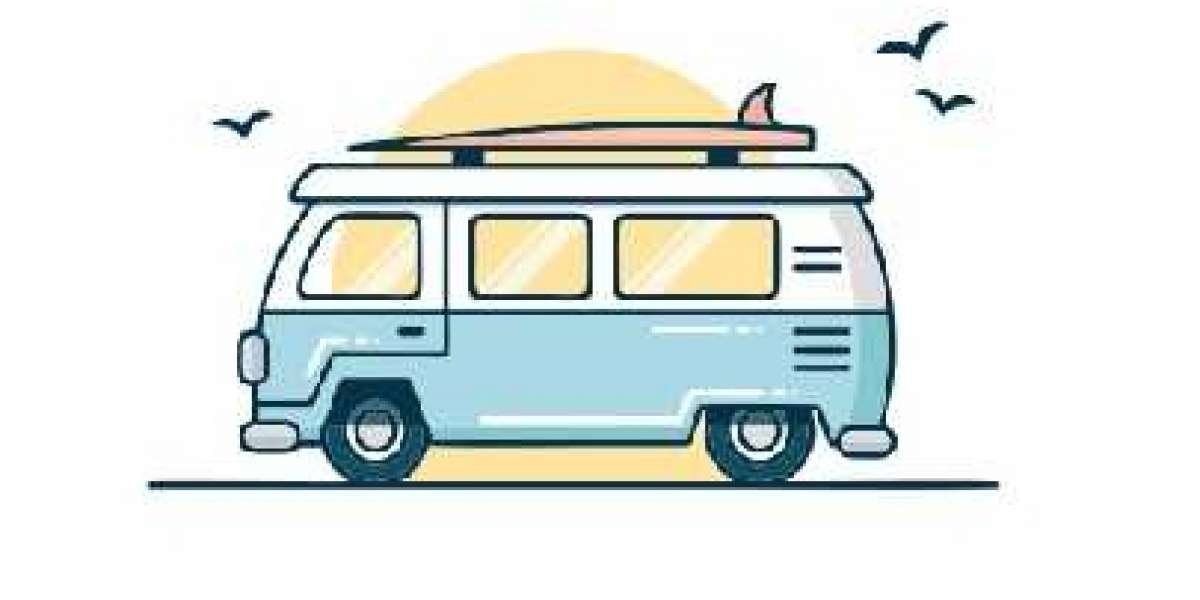Websites often carry an enormous amount of information. As businesses grow and services expand, the complexity of the content displayed on websites also increases. However, providing too much complex information can overwhelm users, leading them to abandon the site. This is where effective web design comes in. By leveraging thoughtful web design, you can present complex information in a more digestible way, improving user experience and ensuring your visitors find what they need quickly and efficiently.
Whether you are working with the best web design and development company in India or building your website yourself, there are several strategies you can use to simplify your site’s complex information. Let’s dive into some essential methods.
1. Organize Content with Clear Structure
One of the primary ways web design can simplify complex information is through clear content organization. This involves breaking down content into easily understandable sections. By using headers, subheadings, and bullet points, you can create a clear structure that guides users through the information.
For example, if you have a service page with multiple offerings, instead of listing everything in one long paragraph, separate each service into individual sections. Use heading tags (H1, H2, H3) to define the hierarchy of the content, allowing users to scan the page and quickly find the section they are looking for.
2. Use Visual Hierarchy to Prioritize Information
Visual hierarchy refers to arranging elements in a way that signifies their importance. By making the most critical information more prominent through size, color, or placement, you can ensure that users focus on key elements first.
For instance, if you run an e-commerce website, product details should stand out, while less important content, like customer reviews or related products, can take a secondary position on the page. Highlighting essential content with larger fonts, brighter colors, or bold text ensures users know where to direct their attention without feeling overwhelmed by the abundance of information.
3. Simplify Navigation
A cluttered or confusing navigation menu can make it difficult for users to find what they are looking for, especially on websites with a vast amount of content. By simplifying your navigation structure, you can improve the user experience and make it easier to access key information.
To simplify navigation:
- Use descriptive labels for menu items.
- Limit the number of menu options to only the most essential categories.
- Implement a search function that allows users to quickly find specific content.
For example, a blog with hundreds of articles can group its posts by category and offer a search bar for users who want to quickly access specific topics.
4. Break Up Text with Visuals
Long blocks of text can be challenging to read, especially when dealing with technical or complex topics. Incorporating visuals such as images, infographics, and videos can help break up text and provide alternative ways to explain the information.
Visuals also offer a more engaging way for users to absorb information. For example, if you’re explaining a complicated process, an infographic can summarize the steps more clearly than a lengthy paragraph.
Furthermore, visuals help appeal to different learning styles. Some users might prefer visual aids over text, and providing a combination of both ensures that everyone can understand your content, regardless of their preference.
5. Leverage White Space for Better Readability
White space, also known as negative space, is the area around elements on a webpage. Many people mistakenly believe that every inch of the page needs to be filled with content, but this can lead to clutter and confusion. White space helps declutter the page and enhances readability by giving users a break between different sections.
By incorporating enough white space around text, images, and buttons, you allow your content to breathe. It also makes the webpage look more organized and easier to navigate, reducing the risk of overwhelming visitors with too much information at once.
6. Create Interactive Elements for Complex Information
Sometimes, the best way to simplify complex information is by making it interactive. Interactive elements such as accordions, tabs, and dropdowns allow users to choose how much information they want to see at any given time.
For example, a FAQ page can use accordions that hide the answers until users click on the questions they are interested in. Similarly, a pricing page with multiple plans can use tabs to separate details for each plan, preventing the page from becoming too cluttered.
Interactive elements give users control over the amount of information they view, making it easier for them to digest content at their own pace.
7. Incorporate User-Friendly Typography
Typography plays a crucial role in simplifying information. Choosing the right font style, size, and color can make a significant difference in how easily users can read and comprehend your content.
For best results:
- Use a clean, legible font for body text.
- Ensure the font size is large enough to read comfortably on all devices.
- Maintain high contrast between text and background colors for better readability.
Incorporating these typography principles ensures that even long or complex pieces of text are easier to read and understand.
8. Optimize for Mobile Devices
In today’s mobile-first world, many users access websites on their smartphones or tablets. Complex information that looks good on a desktop may become difficult to navigate or read on a smaller screen.
To simplify complex content for mobile users:
- Use responsive design techniques to ensure your website adapts to different screen sizes.
- Ensure that text remains legible, images are appropriately scaled, and navigation is easy to use on touchscreens.
By optimizing your website for mobile devices, you ensure that all users, regardless of the device they are using, can easily access and understand your content.
9. Use Data Visualization Tools
For websites that present data-heavy content, such as reports, statistics, or research findings, data visualization tools can help simplify complex information. Tools like charts, graphs, and tables allow you to present numerical or detailed data in a visual format, making it easier for users to interpret.
For example, instead of listing multiple data points in a paragraph, use a bar graph or pie chart to visually compare figures. This approach not only simplifies complex data but also makes it more engaging and accessible for users.
10. Focus on Consistent Design Elements
Consistency in design is key to simplifying complex information. By maintaining a consistent layout, color scheme, and typography throughout your website, you create a sense of familiarity for users, which makes it easier for them to navigate and absorb information.
For example, if you use a specific color for buttons across your site, users will quickly learn to associate that color with clickable elements. This consistency reduces cognitive load and allows users to focus on the content rather than figuring out how to interact with the site.
About Us
With over 15 years of digital marketing expertise, SpaceEdge Technology is your go-to partner for strengthening your online presence. We offer a comprehensive range of services, including SEO, social media management, PPC advertising, bulk email and SMS campaigns, WhatsApp marketing, web design, logo development, and web hosting. Additionally, our advanced solutions feature long and short code SMS, voice call services, virtual numbers, toll-free numbers, and missed call solutions. Using cutting-edge, data-driven strategies, we aim to enhance engagement and maximize your ROI. Our team of experts is committed to driving your business's success in the ever-evolving digital landscape.