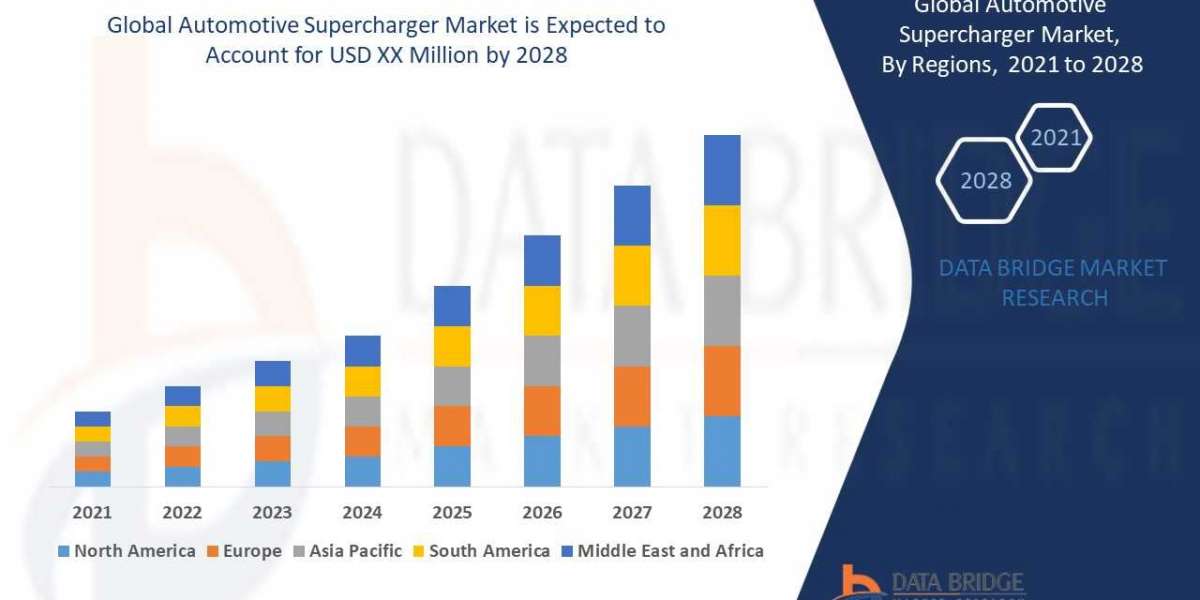In the modern business landscape, phone systems must do more than just make and receive calls. The ability to route calls dynamically based on Caller ID provides organizations with enhanced flexibility, efficiency, and customer service capabilities. FreePBX, a feature-rich open-source PBX platform, offers robust tools for Caller ID routing that can optimize how inbound and outbound calls are handled.
This comprehensive guide will delve into the fundamentals of Caller ID routing in FreePBX, its benefits, and step-by-step instructions to configure it for your business needs.
What Is Caller ID Routing?
Caller ID routing refers to the process of directing calls based on the information associated with the caller’s phone number or name. This feature enables businesses to handle calls intelligently by applying specific rules or conditions tied to Caller ID.
Benefits of Caller ID Routing:
- Personalized Service: Route VIP clients to dedicated agents.
- Efficiency: Direct calls to the correct department or extension automatically.
- Spam Control: Filter and block nuisance calls.
- Regional Management: Route calls based on geographic locations.
Key Features of Caller ID Routing in FreePBX
FreePBX provides several tools and modules to implement Caller ID routing:
- Inbound Routes: Route calls based on specific Caller ID numbers or patterns.
- Time Conditions: Combine Caller ID routing with time-based rules.
- Blacklists and Whitelists: Manage unwanted or critical calls.
- Integration with IVR: Enhance routing capabilities by linking Caller ID rules to IVR menus.
Let’s explore these features in detail and learn how to set them up.
Configuring Caller ID Routing in FreePBX
- Caller ID-Based Inbound Routing
Inbound Routes in FreePBX allow you to define how incoming calls are handled based on Caller ID.
Steps to Set Up:
- Access Inbound Routes:
- Navigate to Connectivity Inbound Routes.
- Add a New Route:
- Click Add Inbound Route.
- Set Caller ID Rules:
- In the Caller ID Number field, specify the number or pattern to match. Use wildcards (*) for partial matches. For example:
- 123*: Matches numbers starting with 123.
- *456: Matches numbers ending with 456.
- Assign a Destination:
- Choose where the call should go (e.g., an extension, queue, or ring group).
- Save and Apply:
- Save the settings and apply the configuration.
Example Use Case:
Route calls from VIP customers (whose numbers you’ve predefined) directly to a senior support team queue.
- Time-Based Caller ID Routing
Time Conditions in FreePBX let you modify call handling based on the time of day, day of the week, or holidays. When combined with Caller ID routing, this feature enables even greater customization.
Configuration Steps:
- Create a Time Condition:
- Go to Applications Time Conditions and define your time rules.
- Link Time Condition to Inbound Route:
- Assign the Time Condition to an Inbound Route that includes Caller ID rules.
- Specify Alternate Destinations:
- Define where calls should go outside of defined time windows (e.g., to voicemail or a backup agent).
Example Use Case:
Route VIP customer calls to a live agent during business hours and to a priority voicemail box after hours.
- Managing Blacklists and Whitelists
FreePBX’s blacklist and whitelist features allow you to control calls from specific numbers, either blocking unwanted calls or ensuring critical numbers bypass restrictions.
Adding Numbers to Blacklist/Whitelist:
- Navigate to Admin Blacklist.
- Add numbers to either the blacklist (to block) or whitelist (to always allow).
- Enable the blacklist feature in the appropriate Inbound Route.
Example Use Case:
Block repeat nuisance callers or telemarketers while ensuring VIP clients always connect.
- Enhancing Routing with IVR Integration
Interactive Voice Response (IVR) menus can work in tandem with Caller ID routing to provide a seamless call experience.
Steps to Combine Caller ID Routing and IVR:
- Create an IVR Menu:
- Go to Applications IVR and configure an interactive menu.
- Link IVR to Caller ID Rules:
- In the Inbound Route, set the IVR menu as the destination for specific Caller IDs.
- Assign Options Based on Caller ID:
- Tailor IVR options for VIP or region-specific callers.
Example Use Case:
VIP callers bypass general menus and connect directly to a live agent, while others navigate the IVR for support.
- Using Caller ID Superfecta for Advanced Routing
The Caller ID Superfecta module adds an extra layer of intelligence to Caller ID routing by fetching detailed information about incoming calls from external databases.
Setup Overview:
- Install Caller ID Superfecta via Module Admin.
- Configure lookup sources (e.g., CRMs or public directories).
- Link the Superfecta scheme to your Inbound Routes.
Example Use Case:
Automatically identify callers by name and company before the call connects, allowing for tailored greetings and interactions.
Tips for Optimizing Caller ID Routing
- Regularly Update Rules: Keep Caller ID rules up-to-date to reflect changing business priorities.
- Test Before Deployment: Validate routing configurations to avoid misrouted calls.
- Monitor and Adjust: Use FreePBX reports to analyze call patterns and refine routing.
- Integrate with CRM: Leverage Caller ID to fetch real-time customer data for personalized interactions.
Conclusion
Caller ID routing in FreePBX is a powerful tool for streamlining call management and improving customer satisfaction. By leveraging features such as Caller ID-based routing, time conditions, blacklists, and IVR integration, businesses can handle calls with precision and efficiency.
Whether you're prioritizing VIP clients, managing spam calls, or tailoring call flows to meet operational needs, FreePBX gives you the flexibility to optimize your communication system.
Ready to take your callerid management to the next level? Start implementing these Caller ID routing strategies in FreePBX today!