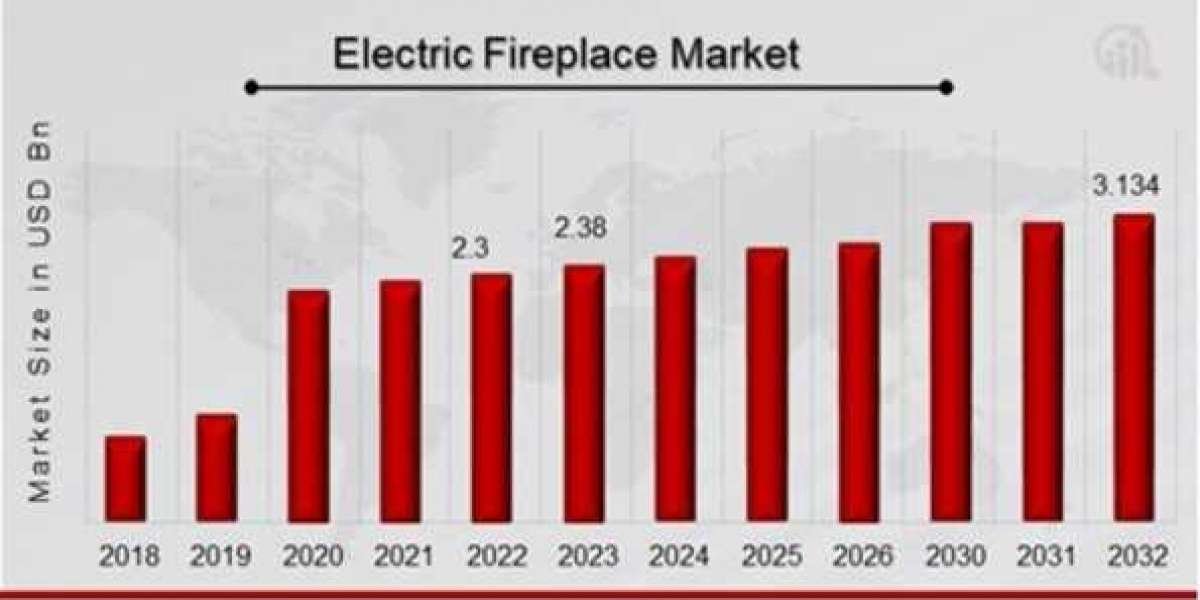In today's digital world, having a well-structured and visually appealing website is essential for businesses and individuals. WordPress remains one of the most popular content management systems (CMS), known for its ease of use, flexibility, and vast customization options. This guide delves into the key aspects of WordPress website design and development, equipping you with the knowledge to build a professional and high-performing site.
WordPress Website Design
Website design focuses on the visual presentation and user experience (UX). A well-designed WordPress site should be engaging, responsive, and aligned with your brand identity.
Core Elements of WordPress Website Design
Themes: WordPress offers thousands of free and premium themes that determine the site's layout and style. Choosing a theme that aligns with your brand and objectives is crucial.
Customization: Themes can be customized using built-in tools, page builders (such as Elementor, Divi, and WPBakery), and custom CSS to create a unique website.
Typography Color Scheme: Selecting the right fonts and colors enhances readability and strengthens brand consistency.
Navigation UX: A clear and structured menu improves user experience and helps visitors find information easily.
Responsive Design: Ensuring your site is mobile-friendly is essential since a significant portion of web traffic comes from mobile devices.
WordPress Website Development
Website development covers the technical aspects of creating and optimizing a WordPress site for performance, security, and functionality.
Steps to Build a WordPress Website
Domain Hosting Setup: Choose a domain name and a reliable hosting provider (such as Bluehost, SiteGround, or WP Engine) to ensure speed and uptime.
WordPress Installation: Install WordPress via your hosting provider’s control panel or manually using FTP.
Theme Plugin Installation: Select a theme and install necessary plugins to enhance functionality.
Custom Development: Use HTML, CSS, JavaScript, and PHP for advanced customizations and additional features.
Content Creation SEO Optimization: Publish high-quality content and optimize it using plugins like Yoast SEO for better search engine visibility.
Testing Deployment: Before launching, test your site for speed, responsiveness, and security to ensure a seamless experience.
Must-Have Plugins for WordPress Development
Elementor: A powerful drag-and-drop page builder for custom designs.
Yoast SEO: Optimizes content for search engine rankings.
WooCommerce: Essential for creating an eCommerce store.
Wordfence Security: Provides security features to protect against threats.
WP Rocket: Enhances site speed and performance.
Conclusion
Designing and developing a WordPress website requires a balance of aesthetics, usability, and technical expertise. Whether you’re building a personal blog, business website, or eCommerce store, WordPress offers the tools to create a functional and attractive site. By following best practices in design, development, and SEO, you can ensure your website is both engaging and high-performing.